13 Apr Top 4 Ways to Protect Your (New) Remote Workforce
Secure your business during the sudden rise of telecommuting

Eden Prairie, Minn. – Apr. 13, 2020
In the wake of stay-at-home mandates related to the COVID-19 crisis, employees moved from cubes to bedroom corners and from offices to dining room tables. And while the rise in remote workers was quick and necessary, each new laptop at home becomes a new data center that you must protect from data loss and cyberattacks.
We’ve all seen tricks for working from home, but what about protecting the data generated from each new endpoint, or safeguarding these distributed data centers from vulnerabilities that lead to ransomware attacks?
The rush to stand up remote work capabilities shouldn’t be at the expense of data security and protection. These four tips can help keep your critical data secure.
1. Don’t panic and rush before security measures are in place
When trying to enable employees to work from home quickly, it can be easy to panic and rush the process. This can lead to implementing limited provisions on employee laptops.
And, since you’re essentially creating a multitude of “remote data centers,” critical company data stored solely on individual devices will be unprotected without keeping cybersecurity, backup and disaster recovery at the forefront.
You should install centrally managed, cloud-driven cybersecurity solutions, including enhanced detection and response, ransomware protection, firewalls, and more to secure remote access. Missing this critical step leaves your organization at risk.
When remote workers bring their devices into a home environment, there is suddenly an array of new devices operating within the same network, which significantly increases the attack surface that cybercriminals can take advantage of. So, make sure you have your endpoints covered.
2. Get your Office 365 backup in place
Many users assume that cloud-based SaaS apps like Office 365 are automatically backed up. That’s simply not the case.
Making investments in third-party remote backup tools is essential to mitigating the risk of data loss when the company starts working from home (or even when it doesn’t!). Centrally managed cloud-to-cloud backup and DR solutions are ideal for remote work situations, which is especially important since most remote workers aren’t likely to have proper security and data protection measures at home.
3. Test access, implement structure and provide training to maintain productivity
To coordinate work across multiple teams, you need to ensure that all shared apps are set up and tested ahead of time — the worst thing you can do is clear everyone to work from home, only to find out everyone is having trouble accessing the information they need.
Maintaining productivity is another challenge you’re likely to face, but this can be eased by investing in tools that give employees the resources they need to work with one another effectively.
Communication tools should have text, voice and video options, allowing staff to stay in touch with one another in a way that makes sense for them. Once the toolset is established, employees will need to know how to use them properly, so making training available to everyone is a critical step in reducing hiccups during the transition.
Some IT teams implement metrics to measure the progress and efficiency of tasks, which can also be helpful in making sure the company continues to stay on task.
4. Educate employees about cyber hygiene
In addition to training employees on how to properly use communication tools, you must offer cyber awareness training, too. Cybersecurity policies should be communicated widely throughout the entire organization, and employees should be educated about the warning signs of a phishing attack, including suspicious attachments, unknown links and doppelganger emails. And in the wake of the current global pandemic, cybercriminals are capitalizing on fear with Coronavirus-related malware attacks.
Employees should also be encouraged to report suspicious attempts, instead of sweeping them under the rug. Many employees often feel nervous about reporting a potential cyber incident, so open communication about these issues should be encouraged.
Further, you should create a single source to report suspicious activity or potential phishing emails, whether that’s via a dedicated IT support email, a dedicated messaging group, or even a Slack channel — they need to know who to go to when working from home.
Please visit our Continuity Center for more resources and free software to help you adapt and stay ahead of this quickly evolving situation. In addition to expert insights and ransomware readiness tools, you’ll find:
- Free endpoint protection with no end date
- Free cloud data protection for six months
- More – added continually!
Sam Roguine is the director of Solutions Marketing and Enablement for Arcserve where he’s responsible for spearheading the promotion of Arcserve’s business continuity and disaster recovery solutions, services, and products. He has worked in technology for two decades and is passionate about being at the forefront of its development and implementation to help businesses succeed.
About Arcserve
Arcserve provides exceptional solutions to protect the priceless digital assets of organizations in need of full scale, comprehensive data protection. Established in 1983, Arcserve is the world’s most experienced provider of business continuity solutions that safeguard multi-generational IT infrastructures with applications and systems in any location, on premises and in the cloud. Organizations in over 150 countries around the world rely on Arcserve’s highly efficient, integrated technologies and expertise to eliminate the risk of data loss and extended downtime while reducing the cost and complexity of backing up and restoring data by up to 50 percent. Arcserve is headquartered in Minneapolis, Minnesota with locations around the world.
Explore more at arcserve.com and follow @Arcserve on Twitter.